How to Start a YouTube Channel: A Comprehensive 10 Steps Guide for You
Table of Contents
ToggleStarting a YouTube channel can be an exciting and rewarding journey. Whether you’re passionate about sharing your knowledge, showcasing your talents, or entertaining others, YouTube offers a platform with millions of potential viewers.
In this guide, we’ll explain the key steps to follow when launching your own YouTube channel. Whether you want to learn how to start a YouTube channel or create a YouTube channel in mobile, everything is covered in our detailed guide.

Step 1: Decide Your Niche
Before you even learn how to start a YouTube channel and embark on creating content, defining your niche is essential. A niche is a specific topic or category you will focus on in your videos. Choosing a niche will help you attract a dedicated audience who shares an interest in your content. Here are a few questions to guide your decision:
- What are you passionate about?
- What do you know a lot about?
- What kind of content do you enjoy consuming yourself?
Common YouTube niches include:
- Gaming
- Beauty and fashion
- Technology
- Travel
- Education (tutorials, how-tos)
- Cooking or food
- Health and fitness
- Vlogging (day-in-the-life, challenges)
- Entertainment (comedy sketches, music, etc.)
Make sure you pick a niche that excites you, as it will require time and effort to keep producing content consistently.
Step 2: Set Up Your YouTube Account
Once you’ve chosen a niche, it’s time for your YouTube setup account.
- Log in to a Google Account
To start a YouTube channel, you first need to log in to a Google account. If you already have a Google account that you wish to use for your channel, simply visit YouTube.com to sign in.
It’s a good idea to create a new, separate Google account specifically for your YouTube channel. This allows you to easily share access with others and helps protect the security of your personal account.
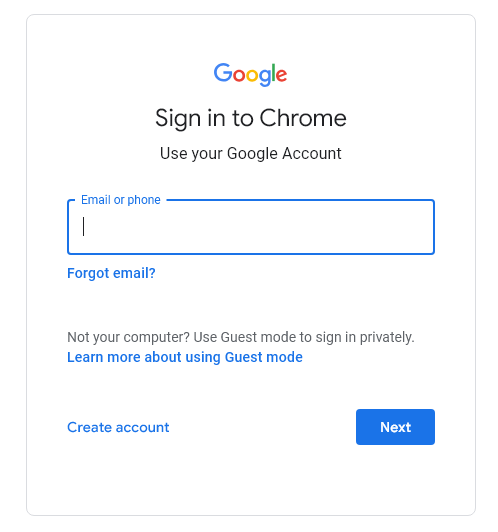
Once your Google account is set up, go to YouTube and click the Sign In button.
2. Create a YouTube channel by going to the YouTube website, clicking on your profile icon, and selecting “Your Channel.”
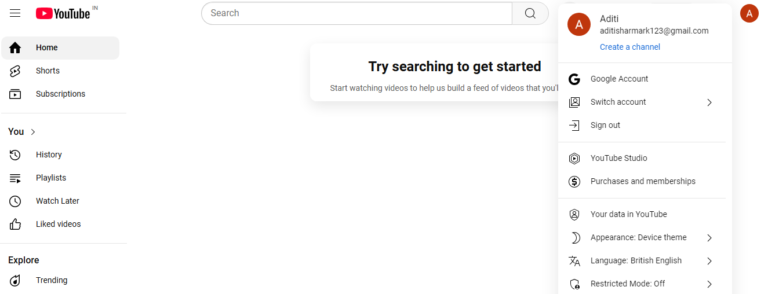
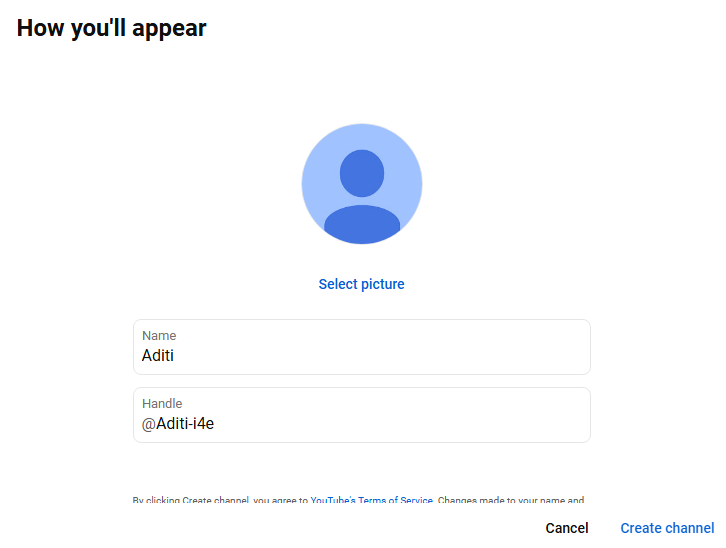
Follow the prompts to create your channel, deciding a channel name that reflects your niche and is easy to remember.
Step 3: Design Your Channel
Step 3: Design Your Channel
Your channel’s branding is crucial for making a strong first impression. A well-designed channel can attract viewers and help you look professional. For best results, you need to follow YouTube Recommendations like:
- Profile Picture
Pick a clear, high-quality image that represents you or your brand. This could be a logo, a picture of yourself, or a symbol related to your niche.
- Channel Art
This is the banner that appears at the top of your channel page. It should be visually appealing and consistent with your branding. Make sure it’s properly sized for different devices. Use free tools like Canva to design this if you’re not experienced with graphic design.
- About Section
Write a brief but engaging description of your channel. Explain what viewers can expect and why they should subscribe. Keep it clear, concise, and friendly.
Step 4: Create Your First Video
Now comes the fun part: creating content! Here’s how to get started:
- Plan Your Content: Think about the type of video you want to create. It could be an introductory video about who you are, a tutorial, a product review, or anything related to your niche. Plan your script and structure ahead of time to avoid rambling.
- Gather Your Equipment: While you don’t need a high-end camera to start, having a good camera (even a smartphone with a decent camera) and proper lighting can improve the quality of your videos. Consider investing in:
- A tripod for stable shots
- A microphone to improve sound quality
- Proper lighting (a ring light is a great option for beginners)
- Shoot Your Video: Find a quiet place with good lighting and record your video. Make sure your background is clean and not distracting. Keep the camera steady, and ensure the audio is clear.
- Edit Your Video: Editing is crucial for engaging and professional videos. Free video editing software like Shotcut or iMovie can help you add text, transitions, and music to enhance your videos. Try to keep your edits simple, especially if you’re just starting out.
Step 5: Optimize Your Video for Search
I know you must have learned now that starting a YouTube channel is very easy and your search for — “how to start a YouTube channel for beginners” must have ended here.
But after you’ve uploaded your first video, you want to make sure people can find it. YouTube is the second-largest search engine in the world, so optimizing your videos for search is critical. Here’s how you can do it:
- Title: Include your main keyword or phrase in the title. Keep it clear, concise, and intriguing.
- Description: Write a YouTube channel description that explains what the video is about and includes relevant keywords. YouTube uses this information to understand your video’s content.
- Tags: Add tags that are relevant to the video. These help YouTube categorize your content and show it to the right audience.
4. Thumbnail: A custom thumbnail can significantly increase your click-through rate. Choose an image that stands out and gives viewers a clear idea of the video’s content.
Step 6: Publish and Promote Your Videos
Once you’ve optimized your video, it’s time to publish it. But don’t just rely on YouTube’s algorithms to promote your video. Actively share your content across social media platforms, like Facebook, Twitter, and Instagram, to drive traffic to your channel. You can also share your videos in relevant online communities, forums, or groups related to your niche.
Step 7: Engage with Your Audience
Building a community on YouTube requires consistent interaction with your viewers. Respond to comments on your videos, ask for feedback, and create videos based on what your audience wants to see. Encouraging your viewers to subscribe, like, and share your videos can help boost your channel’s visibility.
Step 8: Consistency is Key
One of the most important factors for success on YouTube is consistency. Whether you’re uploading once a week or once a month, maintaining a regular schedule will help build an audience over time. It also shows that you’re dedicated to your channel and that viewers can expect fresh content from you regularly.
Step 9: Track Your Performance
Use YouTube Analytics to track the performance of your videos. It provides insights into your audience’s demographics, how long people are watching your videos, and which videos are performing best. Use this data to refine your content and improve future videos.
Step 10: Monetize Your Channel
Once you’ve built a loyal audience and gained some traction, you may want to consider monetizing your channel. There are several ways to make money on YouTube:
1.Ad Revenue: Once you meet YouTube’s eligibility criteria (at least 1,000 subscribers and 4,000 watch hours), you can apply for the YouTube Partner Program and start earning ad revenue.
- Sponsorships: Companies may offer to sponsor your videos if you have a strong following.
- Merchandise: Selling branded merchandise is another way to make money if your channel has a dedicated fanbase.
Conclusion
We hope this has answered your query on — “How to start a YouTube channel”
Starting a YouTube channel may seem overwhelming at first, but with passion, persistence, and consistency, you can grow your channel and engage with a community of viewers. Focus on creating high-quality content, optimizing your videos, and building connections with your audience. With time and effort, your YouTube channel can become a rewarding creative outlet or even a source of income.
So, go ahead—take that first step and start creating!



